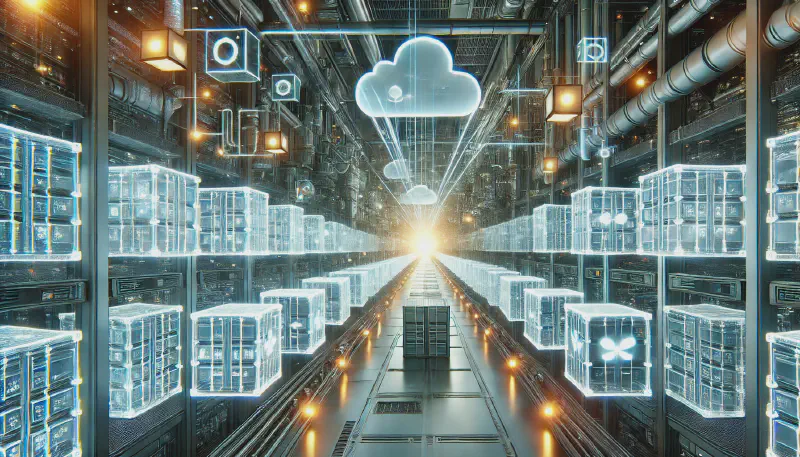Modern DevOps pipelines rely heavily on automated testing. Ideally, each new code commit kicks off a sequence of tests in an environment that mirrors production—ensuring that issues are caught early, and deployment remains reliable. With container technology, it’s easier than ever to spin up temporary test environments that replicate production exactly, run your tests in isolation, then tear them down once done.
However, when you are forced to integrate closed-source, SaaS-based software that cannot be containerized, the smoothness of your CI/CD pipeline can suffer. Below, we’ll explore the pros of container-based testing, the complexities of closed-source SaaS, and a range of strategies—from spinning up new SaaS instances on demand to using mock services—to handle these challenges effectively.
Why Container-Friendly Dependencies Are Ideal
-
Ephemeral Environments
Containers allow you to spin up a clean environment for each test. You install your application stack, clone the branch under test, run tests, and then the containers disappear—ensuring no test data contaminates subsequent runs. -
Consistency and Reproducibility
Container images can be versioned and shared, ensuring that every pipeline (and every developer) is using the exact same setup. -
Scalability
Container orchestration systems (like Kubernetes or Docker Swarm) can spin up and tear down test environments at scale, handling parallel test executions efficiently. -
Reduced “Works on My Machine” Issues
By relying on Docker images that define system-level dependencies, you remove guesswork from platform variations (e.g., different OS versions, missing libraries, etc.).
The Problem: Closed-Source SaaS You Can’t Containerize
If your organization relies on SaaS or closed-source tools that cannot be run inside a container, it complicates your testing pipeline:
- No direct control over the external environment.
- Licensing or security constraints may restrict how often you can spin up new instances.
- Potential concurrency conflicts if multiple test runs share the same persistent SaaS instance, leading to data contamination or mismatched configurations.
Nonetheless, businesses often can’t simply ditch such tooling overnight. Below are strategies to accommodate closed-source SaaS within otherwise container-based CI/CD pipelines.
Three Core Strategies for Dealing with Non-Containerizable SaaS
-
Ephemeral SaaS Instances Per Test Run
- What It Is: Your CI pipeline dynamically creates a new SaaS instance for every test run, configures it, runs tests, then destroys it.
- Pros:
- Guaranteed isolation across test runs (no data collision).
- Reflects the ephemeral nature of containerized open-source solutions.
- Cons:
- Potentially higher cost if the vendor charges per instance or usage.
- Slower pipeline if instance provisioning is lengthy.
-
A Dedicated (Shared) SaaS Instance, Reset Between Runs
- What It Is: You keep one or a few permanent instances of the SaaS for testing. After each run, the environment is reset to a baseline.
- Pros:
- Avoids spinning up new SaaS instances each time.
- Potentially lower cost and faster test startup.
- Cons:
- Risk of data contamination if resets aren’t perfect.
- If tests can’t run in parallel, queued runs might cause a bottleneck.
-
A Dedicated SaaS Instance Using Unique Identifiers
- What It Is: Each test run or source (e.g., branch, pull request) is assigned a unique ID. All data in the SaaS is tagged with that ID, preventing collisions among simultaneous tests.
- Pros:
- Enables parallel test runs without interfering data.
- No need to spin up new SaaS instances if the vendor charges per environment.
- Cons:
- Requires robust tagging logic in your tests and application code.
- Configuration differences between test runs become complicated—different versions might need separate instances anyway.
Additional/Advanced Approaches
1. Use Stubs or Mocks for Partial Testing
- What It Is: Instead of hitting the actual SaaS, you create a mocked or stubbed version of the external service’s API. Your application interacts with this mock during tests, which returns predictable responses.
- Pros:
- Much faster and cheaper test cycles—mocks don’t require an external service.
- You avoid concurrency issues, since the mock is purely local to the test environment.
- Cons:
- You lose true end-to-end coverage. While you can unit test and integration test the part you’re mocking separately, you don’t see how everything works together in a real-world environment.
- Requires diligence to keep your mock’s behavior in sync with the vendor’s real API changes.
Key Takeaway: Mocks and stubs are great to cover the bulk of your test scenarios quickly (especially early in your pipeline). However, you still need to run some end-to-end tests against the real SaaS instance for final validation.
2. Vendor-Provided Sandbox or Testing Environments
- What It Is: Some SaaS vendors offer specialized “sandbox” instances that mimic production but have no direct effect on live data. They may offer test licenses or allow ephemeral environments.
- Pros:
- Isolated from your actual production instance—reduces risk of messing up real data.
- May include features for easier resets or data seeding.
- Cons:
- Not all vendors provide this, or it may cost extra.
- You might still face concurrency or versioning limitations.
Key Takeaway: If your vendor supports a sandbox environment, explore whether you can automate the creation/reset of these sandboxes within your pipeline.
3. Hybrid Approach: Containers for Your Stack + Shared SaaS
- What It Is: You containerize everything else (databases, applications, etc.) and rely on a single shared SaaS instance for the parts you can’t containerize.
- Pros:
- Retains most benefits of ephemeral containers for your primary app components.
- Less overhead than spinning up multiple SaaS instances.
- Cons:
- You still have to manage concurrency or data collision issues on the SaaS side.
- Potential version/config mismatches if your code requires different SaaS configurations in different branches.
Key Takeaway: This approach is common because it strikes a balance between ephemeral containers and the practicality of a single external SaaS environment.
4. Multi-Stage (Layered) Testing
- What It Is: Break down tests into stages, focusing first on unit and integration tests (often using mocks or local containers) and then following up with a smaller set of full end-to-end tests that hit the actual SaaS.
- Pros:
- Fast feedback loop for the majority of tests.
- Minimizes expensive calls to SaaS or the complexity of ephemeral SaaS instances.
- Cons:
- Requires more complex CI/CD orchestration: you need a pipeline that handles multiple stages and merges results.
Key Takeaway: A layered test approach can speed up development while still ensuring that at least some tests verify the real SaaS integration.
5. Negotiate Better Container Support or Testing Licenses from Your Vendor
- What It Is: Push your SaaS provider for a container-friendly version or a specialized testing license that allows ephemeral usage.
- Pros:
- Could achieve a setup very close to fully containerized environments.
- Reduces friction and complexities in your DevOps pipeline.
- Cons:
- Some vendors may be unwilling or unable to provide containerized distributions.
- Negotiations might require more expense or long-term commitments.
Key Takeaway: If your application depends heavily on a particular SaaS, it might be worth investing in a conversation with the vendor about containerization or improved testing provisions.
Final Thoughts
-
Prefer Container-Friendly Software
Whenever possible, choose tools that can be run in containers. This keeps your CI/CD process straightforward, consistent, and fully ephemeral. -
Assess SaaS Vendors Carefully
If you can’t containerize a critical dependency, at least check whether the vendor supports sandbox environments, easy resets, or ephemeral provisioning. -
Combine Approaches
In practice, most teams use a combination of mocking/stubbing, ephemeral containerized components, and partial end-to-end SaaS integration tests. This layered approach often balances speed, cost, and thorough coverage. -
Manage Data Collisions
If sharing a single SaaS instance, ensure you reset appropriately or use unique identifiers to segregate test data. -
Consider Long-Term Roadmaps
Over time, aim to reduce dependencies on tools that cannot be containerized. Even if it’s not immediate, planning for more portable and container-compatible solutions in the future can pay off in smoother, faster pipelines and fewer operational headaches.
Ultimately, the moral of the story remains: avoid using software you can’t run in containers whenever possible. If you’re stuck with non-containerizable SaaS, invest in thoughtful workarounds—whether that’s mocking, ephemeral instances, dedicated instances with resets, or unique IDs—to keep your CI/CD pipelines efficient and reliable.